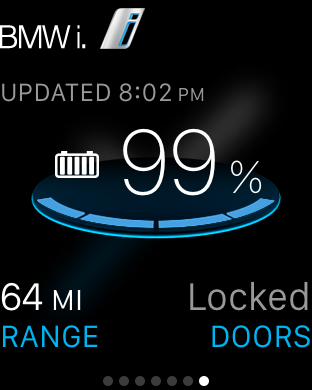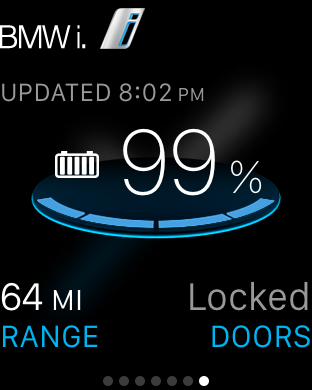stumbledotcom
Well-known member
I'm pleasantly surprised by the i Remote app on Apple Watch. It seems to work better than on the phone if for no other reason that you don't have to enter a PIN/Touch ID each time you go to the app. The smaller screen design seems to make more sense as well; the buttons are larger and more clearly labeled for instance. I particularly like the Glances screen, shown here, since it packs the info I care about most into one view.