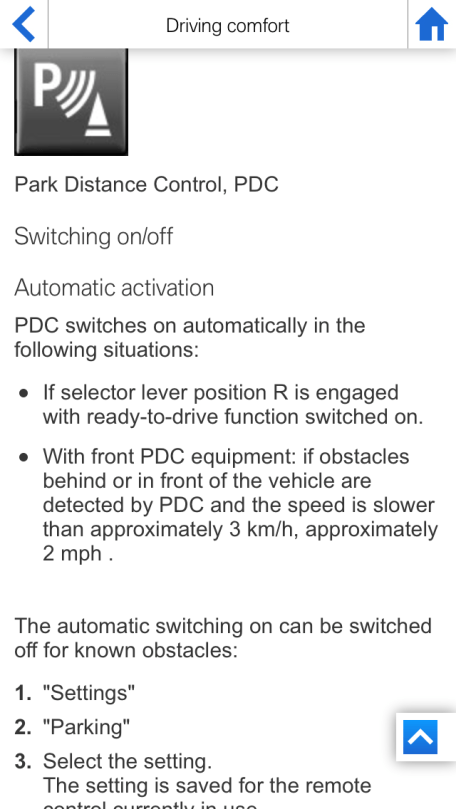Posted the same question over in the FB i3 group, but I'll post it here as well.
Does anyone understand how the front parking sensors are meant to operate? It seems essentially random whether they do or do not active upon approaching a stationary object. I've checked the "Auto PDC" setting under "Parking" and yet the sensors still do not engage when I'm creeping toward a parked car. The owner's manual (at p. 114 of the US version) says that the front sensors will engage automatically at less than 2 MPH. That seems really slow to me, and yet the sensors still do not engage at that speed (at least not consistently). We have front sensors on our MB ICE, and they consistently engage at just the right speed (I think under 5mph or so). If the front sensors don't engage in a predictable and consistent fashion, then you might as well not have them. Having had a car with reliable front sensors, we've come to rely upon them when pulling into tight parking spaces, approaching a garage wall, etc. This is a feature that I thought I paid for.
I've seen it suggested elsewhere that the i3 sensors don't come on until you're already deep into the red zone. Is that right, and what would the point of that be? Sure, the sensors on our MB trigger some "false positives" (like pedestrians who walk right in front of the bumper when waiting at a red light), but most of the time it's not bad information to have (like the pedestrians) and I know exactly how the sensors are going to behave when I approach something.
Does anyone understand how the front parking sensors are meant to operate? It seems essentially random whether they do or do not active upon approaching a stationary object. I've checked the "Auto PDC" setting under "Parking" and yet the sensors still do not engage when I'm creeping toward a parked car. The owner's manual (at p. 114 of the US version) says that the front sensors will engage automatically at less than 2 MPH. That seems really slow to me, and yet the sensors still do not engage at that speed (at least not consistently). We have front sensors on our MB ICE, and they consistently engage at just the right speed (I think under 5mph or so). If the front sensors don't engage in a predictable and consistent fashion, then you might as well not have them. Having had a car with reliable front sensors, we've come to rely upon them when pulling into tight parking spaces, approaching a garage wall, etc. This is a feature that I thought I paid for.
I've seen it suggested elsewhere that the i3 sensors don't come on until you're already deep into the red zone. Is that right, and what would the point of that be? Sure, the sensors on our MB trigger some "false positives" (like pedestrians who walk right in front of the bumper when waiting at a red light), but most of the time it's not bad information to have (like the pedestrians) and I know exactly how the sensors are going to behave when I approach something.