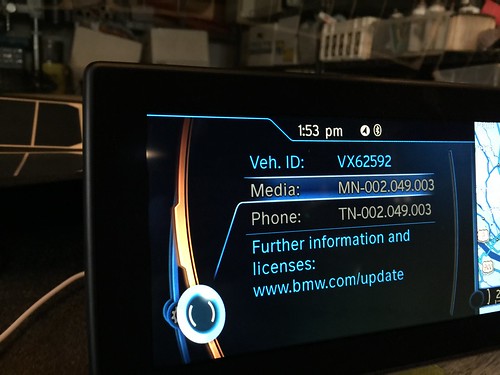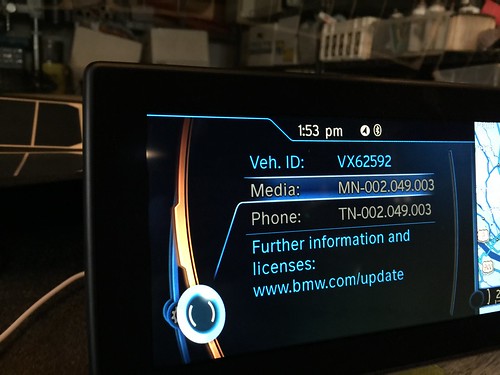CompuMagic said:
… I have found since then I lost menu items under ConnectedDrive... in fact the vehicle no longer has "BMW Online" menu nor does it have the ability to do any of the ConnectedDrive features ... .
Same here with the professional Navigation. Real-time traffic data wasn't importing, and now BMW Assist will not update. I saw a message about the SIM card in the car transferring to Bluetooth yadayada.
It might be a problem with BMW servers. I'm gonna give a day or two to clear. If not, I might have a sick Telematics Communication Box. I might try pulling the fuse.
This is a helpful checklist by guru Mary Demarest-Paraan over on the Facebook group:
"Troubleshooting iRemote issues (USA)
From least severe to most severe: At your own risk!
Note: Do not go to bmw-connecteddrive.com as there is no USA access.
1. Force quit and reopen the app.
2. Delete the app and reinstall it on your phone.
3. Press the SoS button on the overhead console and ask the rep to unlock your account. They might reset your password. They might tell you that it takes 15 mins but just tell them to wait while you try it.
4. Press SoS button and ensure your account is properly set up.
5. Press SoS button and ask representative to edit your account to ensure there is only ONE name and ONE email associated with your account. Have them remove all others.
6. Ensure the GPS check box is enabled in the iDrive.
7. Go into iDrive menu in car > Connected Drive > BMW Assist > Option Button (next to round idrive knob) > Update Service.
8. Go to dealer and ask for them to reset the TCB (Telematics Communication Box) located under the rear seat cushion.
9. Pull fuse #115 for a few minutes to reset the TCB yourself. Instructions for locating fuse box is in owner's manual, page 191. Verify that the car is off and not plugged in before pulling the fuse."