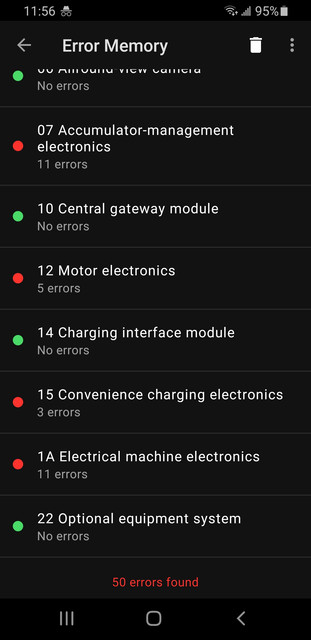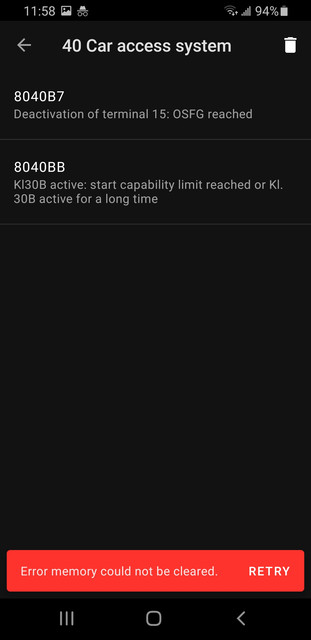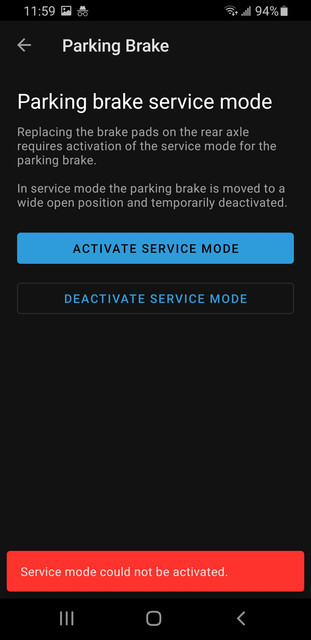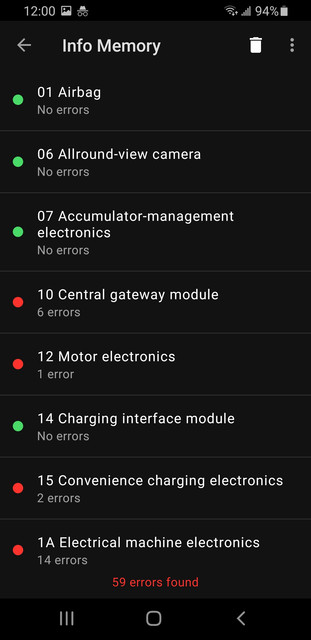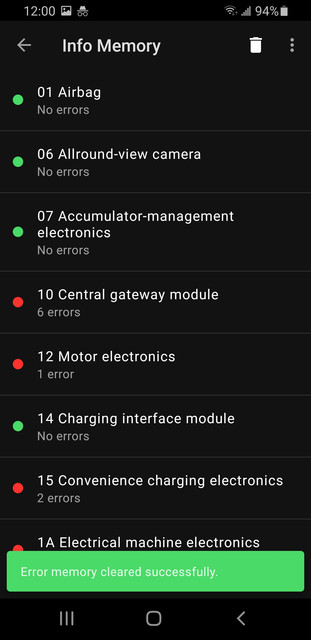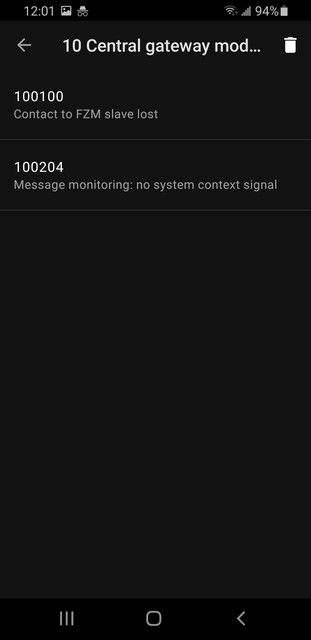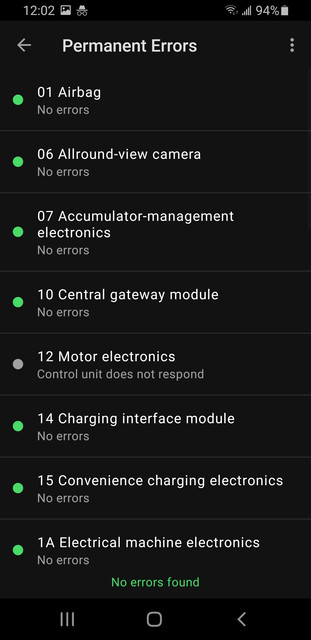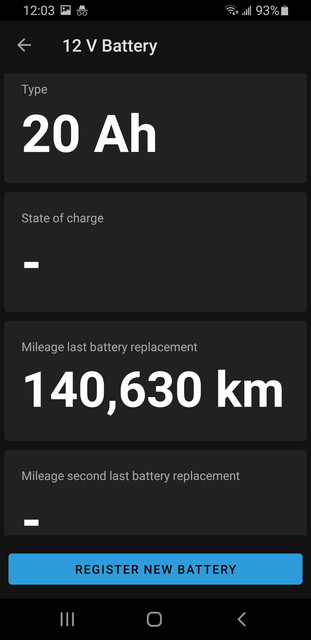Hello,
I am looking for help/troubleshooting my currently immobile I3. The car was driving just fine but when I went to start it up in the morning I was greeted with an error and could not get the car started. The symptoms are as follows: Screen displays "Drivetrain malfunction: Stop and turn off engine. Do not continue driving. Call Roadside Assistance." Car will play radio and can navigate the menu but will not shift out of park. It also makes clicking noises; like maybe a solenoid?
I went to a BMW repair shop and explained the issue. They suggested it was likely the 12v battery as I had the original one from 2014 still installed (sidenote, if I take the car into a repair shop for maintenance every two years should they be checking the battery?) I was given a verbal of low $400's to replace the battery with no promise that it would fix the issue. I would also need to figure out how to get the car to the shop without being able to put it into neutral. I decided to replace the battery myself. I would say that if you you are able to put together furniture from IKEA you can do this job and save a couple hundred bucks. Part number is AUX18L and if you call your local East Penn/Deka battery place they can direct you to a local distributor to pickup and save shipping as well as being cheaper than the list prices online. Video I followed (did not do the app):
https://www.youtube.com/watch?v=RLZO7pB_uVg
However, the error messages have not changed at all. I charged the battery before installing but put it back on the trickle charger installed as well and same result. I did not pair the battery to the car with whatever app, I was hoping to be able to drive it to the dealer/shop for that. Here's a current picture of my screen. What should my next steps be?
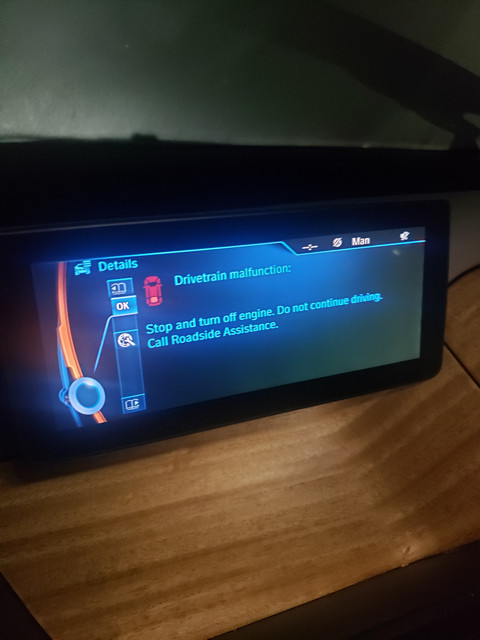
Thank you!
I am looking for help/troubleshooting my currently immobile I3. The car was driving just fine but when I went to start it up in the morning I was greeted with an error and could not get the car started. The symptoms are as follows: Screen displays "Drivetrain malfunction: Stop and turn off engine. Do not continue driving. Call Roadside Assistance." Car will play radio and can navigate the menu but will not shift out of park. It also makes clicking noises; like maybe a solenoid?
I went to a BMW repair shop and explained the issue. They suggested it was likely the 12v battery as I had the original one from 2014 still installed (sidenote, if I take the car into a repair shop for maintenance every two years should they be checking the battery?) I was given a verbal of low $400's to replace the battery with no promise that it would fix the issue. I would also need to figure out how to get the car to the shop without being able to put it into neutral. I decided to replace the battery myself. I would say that if you you are able to put together furniture from IKEA you can do this job and save a couple hundred bucks. Part number is AUX18L and if you call your local East Penn/Deka battery place they can direct you to a local distributor to pickup and save shipping as well as being cheaper than the list prices online. Video I followed (did not do the app):
https://www.youtube.com/watch?v=RLZO7pB_uVg
However, the error messages have not changed at all. I charged the battery before installing but put it back on the trickle charger installed as well and same result. I did not pair the battery to the car with whatever app, I was hoping to be able to drive it to the dealer/shop for that. Here's a current picture of my screen. What should my next steps be?
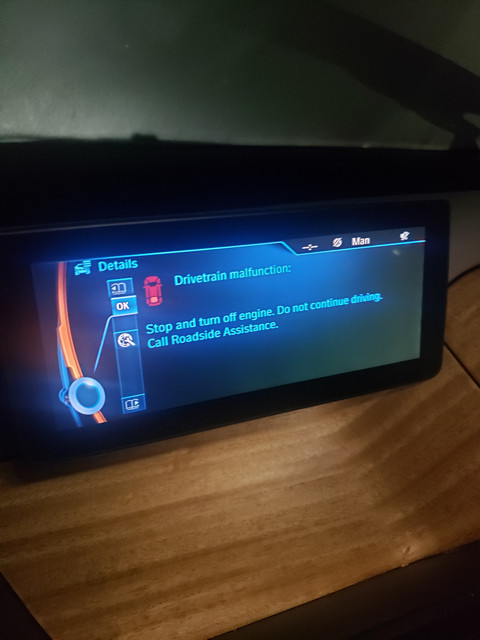
Thank you!