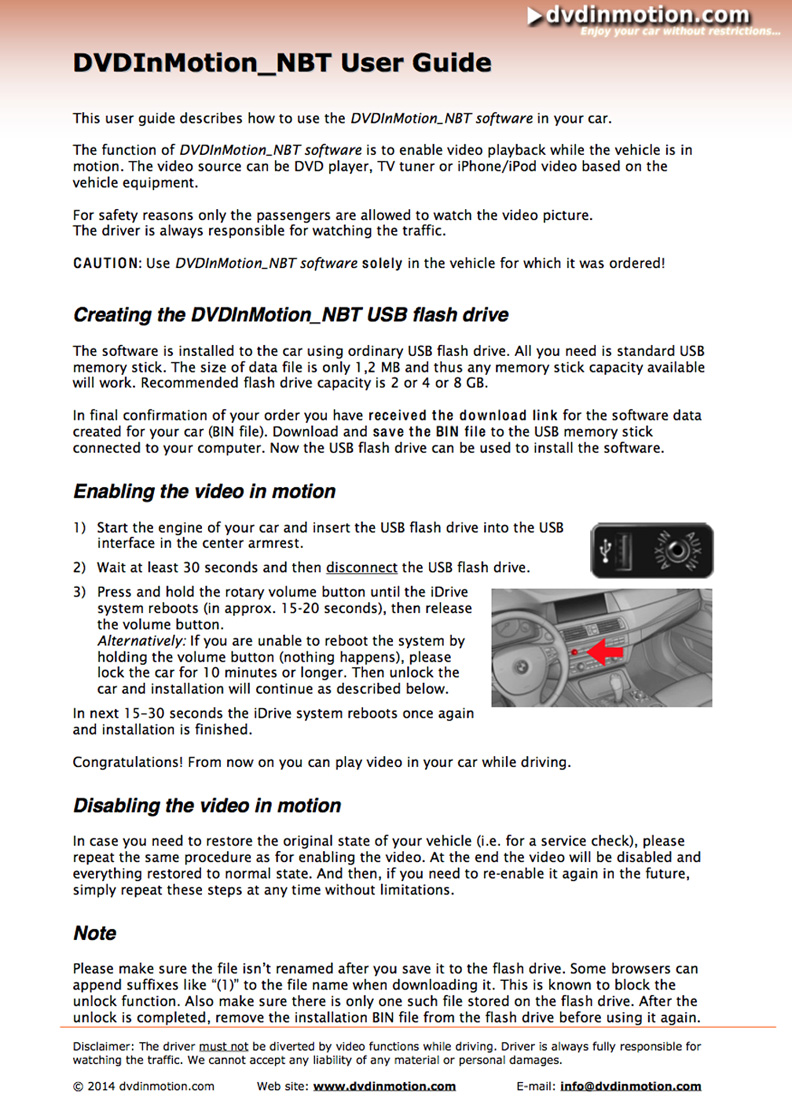WoodlandHills
Well-known member
I downloaded the files, but now I am having trouble installing them. The instructions are written for an ICE car and are not very clear at all for our cars.The first try using the radio button to reboot the iDrive was a fail, now I am trying the lock the doors and wait 10 minutes method while awaiting an email response from Lucie at dvdinmotion.
It looks like the car is reading the USB drive, but I cannot get it to reboot with the new files. I will keep you all I formed of my progress. BTW I got the Rex Hold and the removal of the confirm screen which is all they offer for an i3 besides the DVD thing.
It looks like the car is reading the USB drive, but I cannot get it to reboot with the new files. I will keep you all I formed of my progress. BTW I got the Rex Hold and the removal of the confirm screen which is all they offer for an i3 besides the DVD thing.