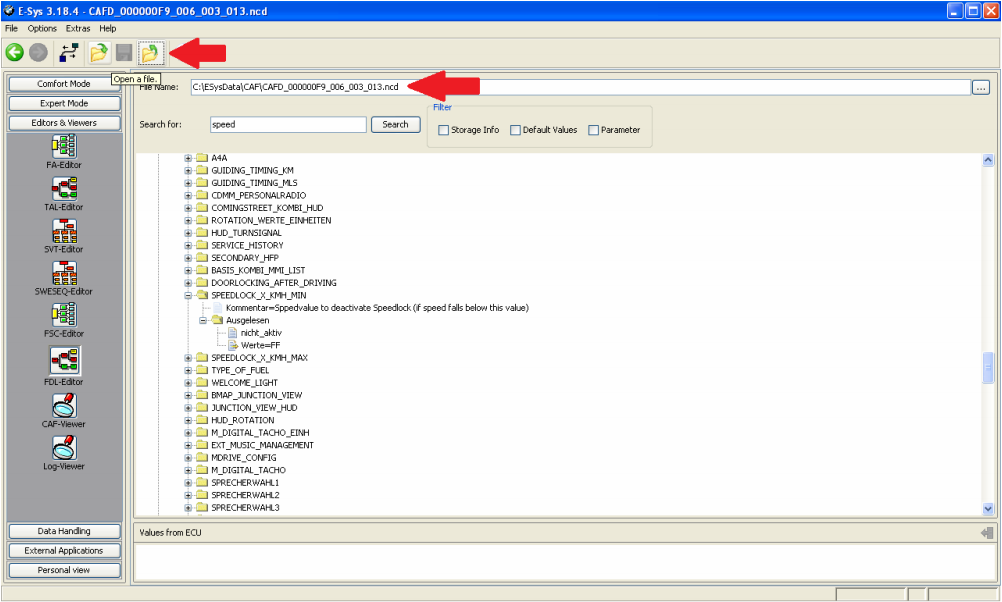theothertom
Well-known member
Thanks Bob
I noticed there are a few stored errors registered on the diagnostic tool. Have you had a chance to chase those down...significant ?
I noticed there are a few stored errors registered on the diagnostic tool. Have you had a chance to chase those down...significant ?